This is the Bogus Caller or Panic Button product page. You can read all about the product here, including a manufacturer's description, instructional PDF documents and supply or loan options (if available). PDF files will require Adobe Reader (or a similar application) to be installed on your computer to view (click here to install Adobe Reader).
There are different retailers that can supply the product to you, the information for which can be found under the Supply Options title towards the bottom of the page. The retailers are split into local and national services. Clicking on a retailer's name will take you to a page with all of their information and the option to order the product.









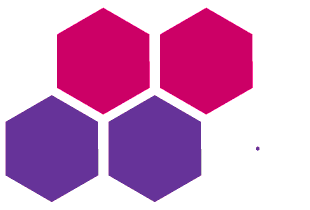
 Success!
Success!